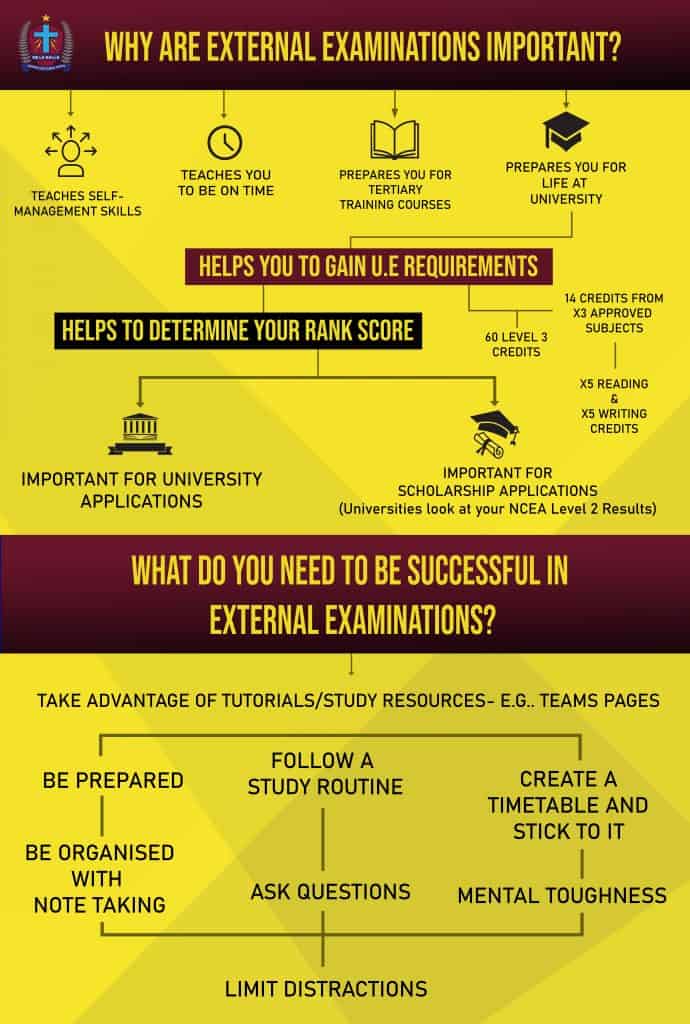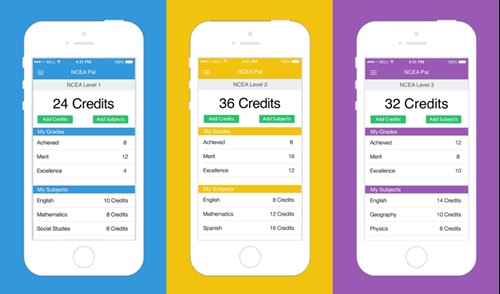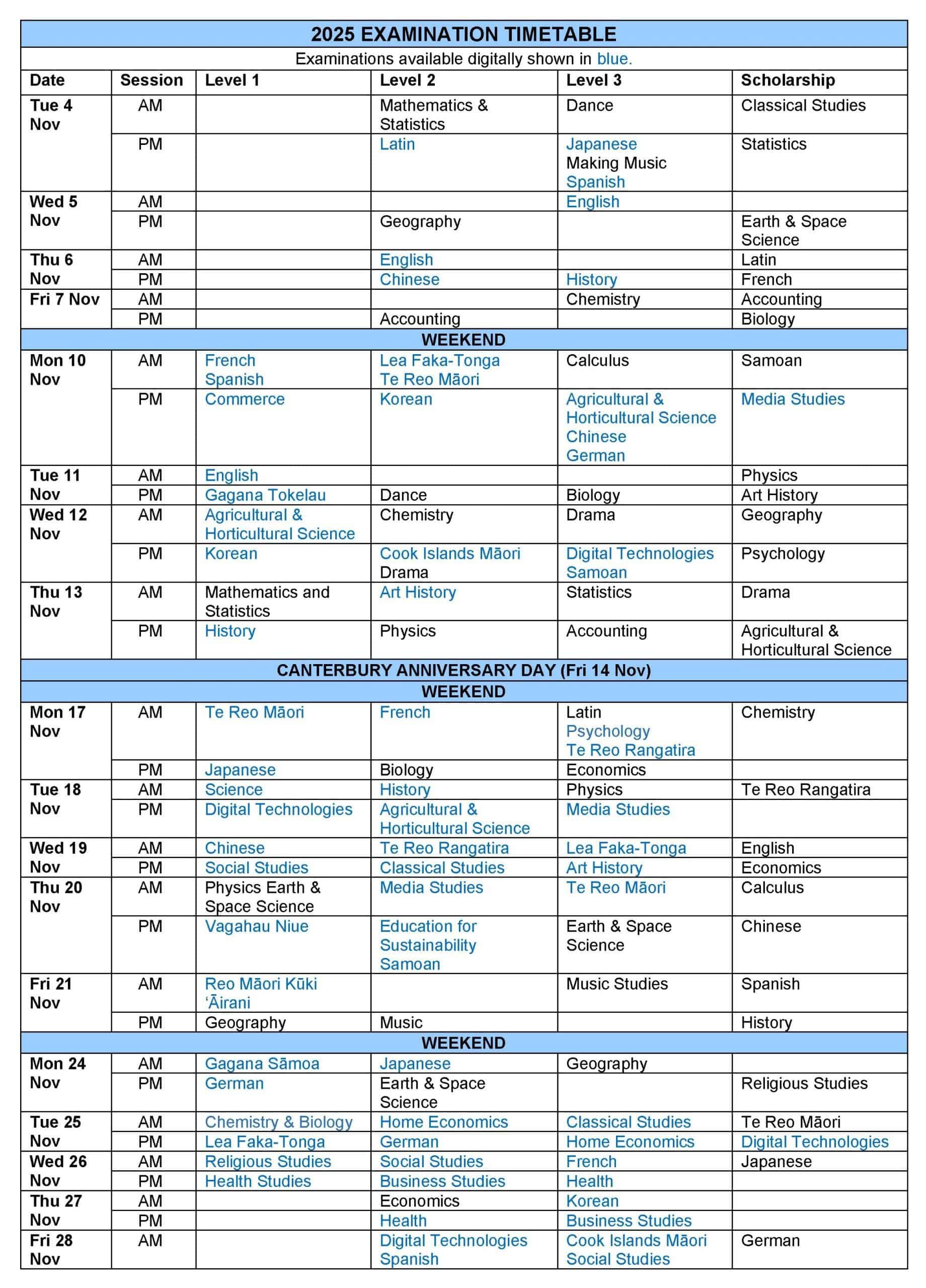Literacy and Numeracy Common Assessment Activities
To achieve NCEA Level 1, 2 or 3 students are required to meet a Literacy and Numeracy Requirement. There are two pathways to achieving this requirement – one from designated standards and credits, the other by completing the Literacy and Numeracy Common Assessment Activities [CAA]. There are three CAA Literacy – Reading, Literacy – Writing, and Numeracy/Mathematics. You may have seen in the media that many students across New Zealand struggled to meet this requirement, and many NZ schools saw NCEA Level1 achievement rates plummet. However, with good planning that was not the case here at De La Salle College. De La Salle finished with a NCEA Level 1 pass rate of 69% compared to a national pass rate of only 46% – a difference of 23%.
Planning has now started again for the next round of Literacy and Numeracy Common Assessment Activities for 2025. We have approximately 75 Year 10, 60 Year 11, 15 Year 12 and 3 Year 13 students attempting the Literacy and/or Numeracy Common Assessment Activities in May this year. This is Week 4 of Term 2. Students who have not achieved or not attempted the CAA will also have another opportunity in September 2025.
It is important that our young men sit the Literacy and Numeracy Common Assessment Activities when they are ready to do so. This will provide our young men with the best opportunity to be successful and have a positive assessment experience. Our teachers use classroom observations, conversations, formative assessments and PAT tests and PaCT judgments. Our experience over the last two years has shown that we tend to make the right decisions, and the majority of students entered are successful. However, we do not exclude any students from the assessment if they want to attempt. If your son is not down to sit the assessment in the May window and you think he should, please contact your son’s homeroom teacher.
The Literacy and Numeracy Common Assessment Activities are digital assessments. Students must have access to a laptop or device to complete the CAA. If your son does not have access to a device, please start making contact with the school now so we can plan to support your son.
Supporting students with the content of the CAA will happen at school. However, parent help at home is greatly appreciated. In fact, practising reading, writing and using numbers will help to improve your son’s skills for school and daily life regardless of the CAA. Attached is the guide provided from NZQA for students and families. There are study workbooks available. Students also need help with how to create their NZQA account. This cannot happen till after 7 April. Teachers will be especially supporting Year 10 students to create NCEA student login and access accounts for the first time. Ensure your son’s laptop has Google Chrome installed on your device. FIND PAST DIGITAL EXAMS: Instructions on how to access past LIT/NUM digital exams:
-
- Go to: https://www.nzqa.govt.nz/ncea/ncea-exams-and-portfolios/external/digital-exams/find-past-digital-exams/ (scroll down to access Reading/Writing/Numeracy)
- Enter NSN, Verification code and access code to enter the exam from below (students can’t save their answers )
NSN: View2024
Verification code: Tw3nty/24
Access code: 0000
There is also an excellent resource provided by the University of Auckland to support the Numeracy test – https://www.auckland.ac.nz/en/arts/study-with-us/application-admission-education-counselling-social-work/info-for-applicants/tips-and-advice-for-the-numeracy-test.html
Literacy and Numeracy Timeline:
Weeks 10 and 11 Term 1
- Creating NCEA student login (and/or) logging into your account. (Teachers at school will support this process)
- Students and families for each exam will be emailed.
- Year 10s will be practising exam questions in classes
- Years 11 – 13: Workshop for Reading/Writing/Numeracy taking place in extended homeroom and during Wednesdays P3 .
Weeks 2 and 3: Term 2
- Checklist for Device and exam process. Please note: Students can bring headphones to access text to speech functions (Polly) for Writing and Numeracy
- Year 10s will be practising exam questions in classes
- Years 11-13: Workshops for Reading/Writing/Numeracy taking place in extended homeroom and during Wednesdays P3
Term 2 Week 4: EXAM DATES:
Exam timetable will be posted here, once confirmed by NZQA. Please check here for an update.
Any patai / questions? Please contact your son’s Dean or me doylep@delasalle.school.nz for more information.
External Examinations
NCEA Pal, Examination Timetable & How it Works
It is very important that students in Year 11 – 13 continually track the number of credits that they have achieved to ensure that they reach their goal by the end of the year.
Click on the following for more information and the link to NCEA Apps MyBluePrint – New NCEA Tracking App
NCEA Pal
Students should be keeping track of their progress as they focus on achieving their NCEA certificate and receiving Endorsement grades. All senior students have been shown this free NCEA App produced by NZQA which will help them to keep track of their credit totals.
NCEA Examination Timetable
How does it work?
Click the following link to understand how NCEA works
Resource Page
To support De La Salle parents and their sons with next steps after receiving NCEA results we have linked to the NCEA resource page on the Careers New Zealand website. The page features a video starring former All Black Michael Jones sharing his experience of supporting his children through NCEA, plus a range of helpful articles and an eBook.
The page helps parents understand NCEA and how to interpret their kids’ results. Students and parents can find practical advice and information on next steps they can take no matter what their teen’s results.
Click here to visit the page
Please read the below Assessment Procedures and Guidelines for Students:
Assessment Procedures and Guidelines for Students.pdf